
Top 10 Docsend alternatives in 2024
Compare best Docsend alternatives for sharing documents and creating data room.
| Feature | Papermark | Docsend | DropBox | PandaDoc | Google Drive | Pitch | Notion | BriefLink | ClearSlide | Ideals VDR |
|---|---|---|---|---|---|---|---|---|---|---|
| Self-Hosted and Open Source | Yes | No | No | No | No | No | No | No | No | No |
| Unlimited Documents | Yes | No | Yes | No | Yes | Yes | Yes | No | Yes | Yes |
| Shared link controls | Yes | Yes | No | No | No | No | No | Yes | No | No |
| Team Access | Yes | Yes | Yes | Yes | Yes | Yes | Yes | No | Yes | Yes |
| Custom Domain & Branding | Yes | No | No | No | No | No | No | No | No | No |
| Analytics on each page | Yes | Yes | No | Yes | No | No | No | Yes | No | Yes |
| Email Notifications | Yes | Yes | No | Yes | No | No | No | No | No | No |
| Unlimited Data Rooms | Yes | No | No | No | No | No | No | No | No | No |
| White-Labelling | Yes | No | No | No | No | No | No | No | No | No |
Quick recap of alternatives to Docsend
Papermark: Open-Source and modern Docsend alternative
DropBox: File storage and file editing
PandaDoc: Complex all in one document management platforms
Notion: Document creation and collaboariotn software
Brieflink: Simplified pitch deck sharing software
Pitch: Presentation and pitch creation software
Google Drive: All type of documents creation and collaborations
DocuSign: Document signature platforms
ClearSlide: Document sharing platform specialises on sales
Ideal: Platform specilaises on deals and data rooms
Why to consider Docsend alternatives?
Cost Savings: Many alternatives like Papermark, offers more affordable pricing compared to DocSend, especially for teams, as it is included in the plan.
Self-hosted and Open Source : Papermark is an open-source platform, allowing customization and community contributions.
Confusing UI: Customers find the Docsend UI confusing and outdated. It did not significantly change in the last 10 year, where the software is getting updated every day.
Integrated Solutions: Alternatives provide integrated document management.
Specialized Use Cases: Platforms cater to specific needs like fundraising with secure sharing and VC advice integration.
Poor customer support: Customers writing about limited support, specifically occur after Dropbox acquired the Docsend
Charging problems: Users suffer from being wrongly charged, where the plans are not cheap for essential features.
We in details analysed DocSend pricing and reviews in a separate article
Papermark - Docsend Alternative
Website: papermark.io
![]()
Papermark - Open-Source DocSend Alternative Papermark is an open-source document sharing platform offering:
Papermark Features
Secure document sharing with access controls
Unlimited Data Rooms
Page-level analytics to track engagement
Custom branded domains and URLs
Full white-labeling
Unlimited document uploads
Folders
Self-hosted version
Papermark Pricing
Free: $0
Starter: $19/month
Business: $59/month (data room included)
Enterprise: Custom
Self-hosted/Open Source: Available
Papermark Ratings and Reviews
Papermark loved by over 5000 customers and users, who actively use it for:
Founder: Sharing Pitch Deck with Investors
VC funds: Creating data rooms
Real Estate: Sharing the property documents
Universities and non-profit: Creating secure data room
Sales: Sharing securely offers and getting insights on their customers
Open Source and Self-hosted: creation document infrastructure
![]()
Dropbox
Website: dropbox.com
![]()
Dropbox is a cloud storage and file sharing platform used by over 700 million users globally. It offers robust security features like file recovery, password protection, and trackable sharing links to securely collaborate on content. It considered to be an alterntive to Docsend.
Dropbox Features
Secure file storage and sharing with access controls
Integration with e-signature tools like HelloSign
Collaboration capabilities including document editing, video tools
AI-powered universal search (Dropbox Dash)
Mobile apps with editor's choice awards
Automatic backup for professionals up to 9TB storage
Admin controls for business/team management
DocSend vs Dropbox
In 2021, Dropbox, a big company for storing files online, bought DocSend for $165 million.
Comparing Dropbox vs Docsend, you can discover: While DocSend specializes in document tracking and analytics, Dropbox provides a more comprehensive file management and collaboration solution. Some key differences:
Dropbox has broader capabilities beyond just document sharing
DocSend offers more granular document engagement analytics
Dropbox integrates e-signatures through HelloSign, not native
DocSend has tighter integrations with CRMs and sales tools
Dropbox Limitations
Limited free storage space
Privacy concerns due to potential shared content tracking
Limited number of devices that can be connected for file backup
Dropbox Pricing
Professional Plan 1: $9 per user/month, 2 TB of storage
Professional Plan 2: $16.58 per user/month, 3 TB of storage
Professional Plan 3: Starting at $60 per month for 3+ users, 9 TB of storage
Professional Plan 4: Starting at $350 per month for 3+ users, 15 TB of storage
Dropbox Ratings and Reviews
Trustpilot: 1.4/5 (1109+ reviews)
G2: 4.4/5 (23037+ reviews)
Capterra: 4.6/5 (21542+ reviews)
PandaDoc
Website: pandadoc.com
![]()
PandaDoc is a tool for document management.
PandaDoc Features
Templates with drag-and-drop editing
Document tracking for approvals, comments, versions
CRM integrations
e-Signatures
Document workflows
Document automations
DocSend vs PandaDoc
Comparing PandaDoc vs DocSend we can summarise: While DocSend specializes in document analytics and tracking, PandaDoc provides an all-in-one solution for the entire document lifecycle:
PandaDoc offers online document editing, e-signatures, payments - DocSend is focused on sharing/tracking
PandaDoc has broader workflow automation and CRM connectivity
DocSend provides more granular real-time document engagement analytics
PandaDoc templates allow faster document creation and branding
PandaDoc Limitations
Limited customization options
Dependence on CRM integrations for streamlined workflow
Legal regulations in Europe may require additional steps for compliance with PandaDoc's service
PandaDoc Pricing
Essentials: $35/month (1 seat)
Business: $65/month
Enterprise: custom
PandaDoc Ratings and Reviews
Trustpilot: 4.4/5 (480+ reviews)
G2: 4.7/5 (2341+ reviews)
Capterra: 4.5/5 (1089+ reviews)
Notion
Website: notion.so
![]() Notion is a tool where you can create documents, take notes, and build wikis all in one place. It's great for both individuals and groups, allowing you to organize your work exactly how you like it.
Notion is a tool where you can create documents, take notes, and build wikis all in one place. It's great for both individuals and groups, allowing you to organize your work exactly how you like it.
Notion Features:
Includes simple database
You can sort and view your info in different styles.
Customization of page
Creating pages and notes
Notion Limitations
Lack of advanced controls for document sharing
Lack of analytics
Potential for information overload
Notion Pricing
Free
Plus: $10/month (per user)
Business: $18/month
Enterprise: Custom
Notion Ratings and Reviews
G2: 4.7/5 (5210+ reviews)
Capterra: 4.8/5 (2122+ reviews)
Trustpilot: 3.2/5 (174+ reviews)
BriefLink
Website: brieflink.com
![]() Brieflink helps startup founders create and share their fundraising pitch decks securely. It provides tools to track and manage how their presentations are viewed by potential investors. This software is provided by NFX as a part of support for fundraising for founders.
Brieflink helps startup founders create and share their fundraising pitch decks securely. It provides tools to track and manage how their presentations are viewed by potential investors. This software is provided by NFX as a part of support for fundraising for founders.
Brieflink Features:
Privacy and Security: Allows sharing the pitch deck private sharing of fundraising decks.
Founders can track investor activity on their deck.
Users can upload a deck and generate a link to share.
Provides insights like view counts.
Access to fundraising tips and strategies from top venture capitalists.
Limitations of Brieflink:
Custom Integrations: May incur additional costs.
Lack of data rooms
Lack of advanced sharing controls
Focused only on founders sharing pitch deck
BriefLink Pricing
BriefLink Free Plan: $0
Enterprise Plan: pricing not provided
BriefLink Ratings and Reviews
Trustpilot: 4.3/5 (43772+ reviews)
Pitch
Website: pitch.com
![]()
Pitch.com helps teams create and share presentations quickly.
Pitch allow sharing presentations directly from pitch
Pitch Features
Create a presentation
Collaborate with others in real time
Share your presentation with a live link
Create tailored links for different recipients
Quickly add visuals to slides, import your data
Pitch Limitations
No focus on Document Sharing
Limited customization options
Lack of Data Room
Pitch Pricing
Free Plan: $0 per seat/year
Pro Plan: $30 per seat/year
Business Plan: $50 per seat/year
Article credit: $99 per credit
Enterprise Plan: Contact us for pricing
Pitch Ratings and Reviews
G2: 4.4/5 (41+ reviews)
Capterra: 4.9/5 (30+ reviews)
Trustpilot: 2.6/5 (5+ reviews)
Google Drive
Website: drive.google.com
![]()
Google Drive is a cloud storage and file sharing service offered by Google as part of its productivity suite. It allows users to store, access, and collaborate on files from any device.
Google Drive Features
Real-time collaboration on documents, spreadsheets, presentations
Integration with Google Workspace apps like Gmail, Docs, Sheets
Mobile apps for accessing/editing files on-the-go
Sharing files with different access
Google Drive Limitations
Limited free storage (15GB)
Basic document analytics and tracking
No custom branding for shared file links
No secure and branded data room sharing
Google Drive Pricing
Free: 15GB storage
Individual: $1.99/month for 100GB
Family: $9.99/month for 2TB (up to 6 people)
Business Plans: $8-$18 per user/month
Google Drive Reviews
G2: 4.6/5 (based on 4,000+ reviews)
Capterra: 4.7/5 (based on 25,000+ reviews)
TrustRadius: 8.4/10 (based on 1,000+ reviews)
Docsend vs Google Drive
DocSend specializes in secure document sharing and granular engagement tracking
Google Drive is a broader file management/collaboration solution
DocSend integrates tightly with sales tools, Google Drive with Google Workspace
DocSend offers more customization for branded sharing experiences
Google Drive is generally more affordable, especially for small teams
In summary, DocSend is the preferred choice for more specific use cases, like for sales teams needing to closely track how prospects interact with their documents. Google Drive provides a more comprehensive collaboration solution suitable for various business needs around file sharing and co-editing documents.
DocuSign
Website: docusign.com
![]() DocuSign is an e-signature solution provider trusted. It simplifies the agreement process across the entire contract lifecycle.
DocuSign is an e-signature solution provider trusted. It simplifies the agreement process across the entire contract lifecycle.
DocuSign Features
Secure e-signatures with court-admissible audit trails
Automated workflow for preparing, signing, acting on agreements
Integration with popular productivity suites like Microsoft Office
Mobile apps for signing and approving documents on-the-go
Advanced authentication and data encryption capabilities
Analytics dashboards to track agreement status and processes
Docusign Limitations
Limited free plan
Expensive paid plans
Main focus is enterprise clients
User management and permissions may require IT involvement
DocuSign Pricing
Personal plan free with 5 signature requests/month
Standard plans start at $25/user/month billed annually
Enterprise pricing available
DocuSign Ratings and Reviews
G2: 4.5/5 (2327+ reviews)
Capterra: 4.8/5 (8518+ reviews)
Trustpilot: 3.2/5 (708+ reviews)
DocSend vs DocuSign
DocSend focuses on sharing documents and analyzing engagement in details.
DocuSign automates the complete contract/agreement lifecycle management
DocSend requires integration for e-signatures, which DocuSign provides natively
DocuSign has more robust security, compliance and authentication capabilities
DocSend allows more customization for branded sharing experiences
DocuSign integrates deeply across productivity suites like Microsoft Office
Comparing DocuSign vs DocSend we discovered: While both solutions are focused on improving document-centric workflows, DocSend is primarily a sharing platform and DocuSign is signin.
ClearSlide - Docsend alterntive
![]()
ClearSlide is a sales engagement platform that optimizes buyer interactions through content management, communications, and sales intelligence. It can be a Docsend alterntive for sales purposes. It offers features to organize content, provide real-time analytics, and guide sellers to the right content during the CRM process.
ClearSlide Features
Sales & marketing content hub
Real-time engagement analytics
Guided selling
Coaching & best practices
ClearSlide Limitations
May require a learning curve to fully utilize all features
Requires integration with existing CRM systems
Reliance on technology for customer interactions could potentially hinder personal relationships
ClearSlide Pricing
Enterprise Plan: Pricing details not provided
Article credit: Pricing details not provided
ClearSlide Ratings and Reviews
G2: 4.1/5 (503+ reviews)
Capterra: 4/5 (55+ reviews)
DocSend vs ClearSlide
When deciding between ClearSlide and DocSend, it really comes down to personal preference and what works best for you and your team. Both tools have their strengths and weaknesses, so it's important to consider factors such as ease of use, functionality, and cost before making a decision.
DocSend specializes in document sharing and granular analytics tracking
ClearSlide is a broader sales engagement platform beyond just content sharing
DocSend provides more customization
ClearSlide has tighter integrations across sales/marketing tools like CRMs
ClearSlide guides sellers within CRM workflows, DocSend is CRM-agnostic
While both solutions help improve sales processes, DocSend is primarily focused on document sharing with advanced tracking analytics.
iDeals Virtual Data Rooms
Website: idealsvdr.com
![]()
iDeals is a virtual data room provider. iDeals is used for creating the data rooms and considered DocSen alternative in this aspect.
iDeals Virtual Data Rooms Features
Secure document collaboration
Easy to use data rooms with no training required
Compatible with any computer, browser, or mobile device
Drag & drop file uploads
Support for 25+ file formats
Ability to redact text, images, or areas of documents
User-friendly document rights management
Industry-leading security certifications
iDeals Virtual Data Rooms Limitations
High pricing
Limited customization
Outdated UI and design of the platform
iDeals Virtual Data Rooms Pricing
No pricing publicly available
Prices for virtual data rooms can range from $500 per month for 1 GB of storage to as much as $100,000 annually for specific plans
iDeals Virtual Data Rooms Reviews
G2: 4.7/5 (306+ reviews)
Capterra: 4.8/5 (249+ reviews)
Trustpilot: 4.4/5 (13+ reviews)
Docsend alternatives based on plan and pricing
Docsend Alternatives which help users share documents and track the progress on each page. So allow to capture email and set other setting for sharable links.
| Feature | Papermark | Docsend | PandaDoc |
|---|---|---|---|
| Essential plan | Free | $15/month (per user) | $35/month |
| Standard plan | $29/month (team access) | $65/month (per user) | $65/month |
| Pro plan | Custom | $250/month | Enterprise |
| Open Source and Self Hosted | Yes | No | No |
Use Cases comparison for DocSend alternatives
Use Docsend alternatives for sharing Pitch Deck, sending Sales deck, setting Data Room and working with other documents
| Feature | Papermark | PandaDoc | Google Drive | Pitch | Notion |
|---|---|---|---|---|---|
| Main use case | Founder friendly document sharing platform | Enterprise focused sharing documents and contracts | Hosting documents and other files | Creating presentations | Creating documents |
| Sharing pitch deck with analytics and link control | Yes | Yes | No | No | No |
| Sending sales document with analytics | Yes | Yes | No | No | No |
| Data room and investment documents | Yes | No | No | No | No |
| All other documents | Yes | Yes | Yes | No | Yes |
| Summarise, analyse and improve documents | Yes | No | No | No | Yes |
Learn more about Docsend Alternatives in 2024
Papermark, PandaDoc and other Docsend alternatives to fit your business needs
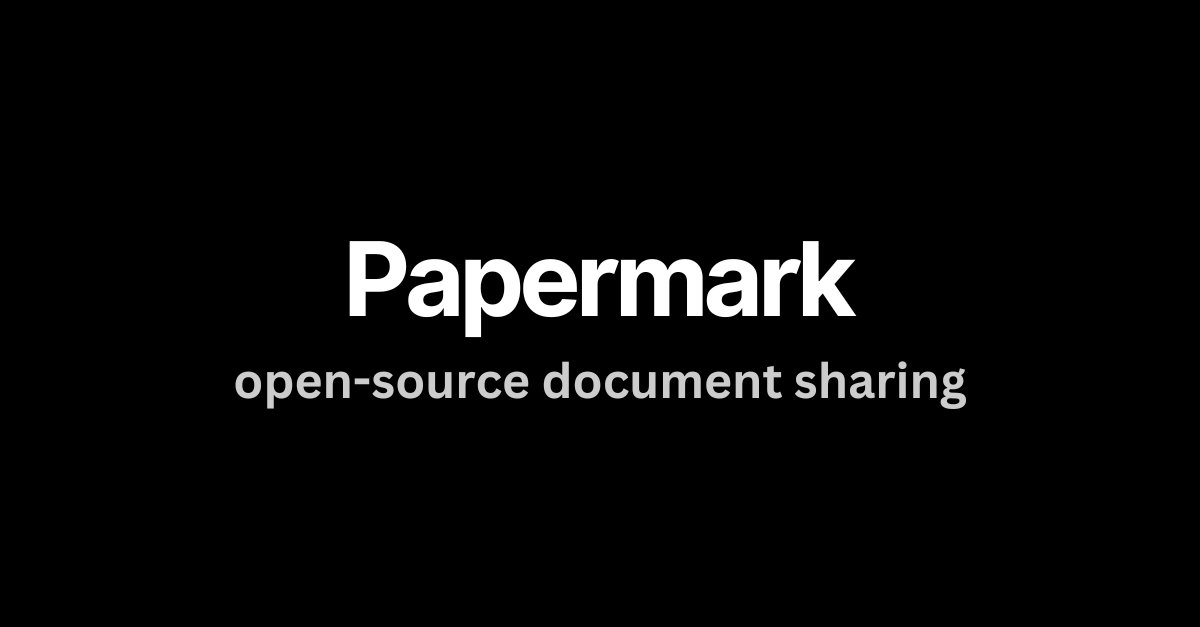 View details for Papermark
View details for PapermarkPapermark
Open Source Docsend alternative
 View details for Google Drive
View details for Google DriveGoogle Drive
Document hosting platform
 View details for Pitch
View details for PitchPitch
Presentation creation platform
 View details for PandaDoc
View details for PandaDocPandaDoc
Optimization of agreements and workflows
 View details for Digify
View details for DigifyDigify
Data Room creation software
View details for FirmRoom
FirmRoom
Data Room software
 View details for VisibleVC
View details for VisibleVCVisibleVC
All in one fundraising platform
 View details for Box
View details for BoxBox
Document sharing and collaboration
Find Docsend alterntive based on your requirements
Step 1. Select features you prioritize the most
Loved by over 5000 customers and users.
Here's what they have to say about us.
best thing is that all the save DocSend to PDF plugins that VCs use probably won't work 😁
This looks awesome!! Incredible work for an MVP – love how the link was automatically copied to clipboard when it's created! 🤩
looks so good! gonna have to steal that upload component 😍 congrats & thanks for the great idea 😄
Currently getting a lot of use out of .@mfts0's "papermark" project! I'm looking to see how he implemented Resend/React Email into his NextAuth stack.
We self-host Papermark at Rubric Labs for doc-sharing. Brilliantly-simple alternative to Docsend. Features are well-executed, so I can't wait to try new stuff!
True builders listen to their users and build what they need. Thanks @papermarkio for solving a big pain point. DocSend monopoly will end soon!
Get actionable insights from your shared documents
It takes only two clicks to convert your document into sharable link and track the progress on each page